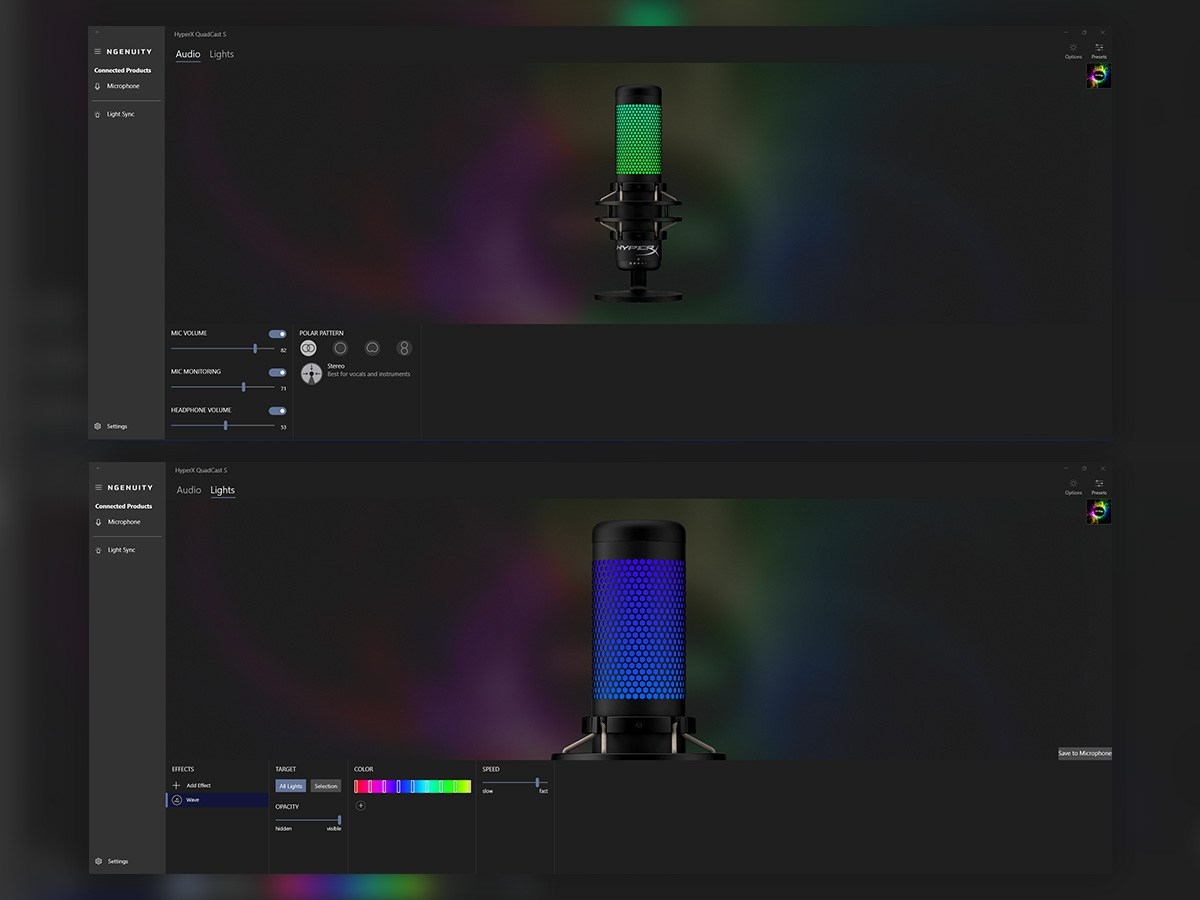Updated on 18 October 2022
The Yeti has been the benchmark for the past decade and is the best of its kind. Fully adaptable, it is suitable for many situations where the use of different types of microphones would have been necessary.Blue Yeti

It is undoubtedly one of the best in its price range. It has an excellent price-performance ratio with a rendering worthy of the top range. And unlike the competition, its versatility gives you the certainty of obtaining optimal results over time, without feeling the need to change equipment. The directionality is managed by a rotary knob that allows you to choose between 4 modes: stereo, omnidirectional, cardioid or bidirectional. From a compatibility point of view, however, it is not usable with iOS and Android.
Blue Snowball ICE
Offered by a leading brand, this model is an excellent solution if you want to start recording content without investing too much. It is also popular among many content creators.
£ 49.99 on Amazon
Blue offers us an excellent entry-level product. It has been very successful in the world of YouTubers. It has many advantages, such as good sound quality and the possibility of using it both as a cardioid and omnidirectional. It offers convincing results with a sampling rate and resolution of 44.1 kHz/16 bits and a frequency range of 40 Hz to 18 kHz. Unfortunately, the design muffles a bit too many soft noises.
Shure MV7
With Shure's reputation in the audio industry, this high-end microphone is THE solution if you are looking for a quality and efficient cardioid microphone.
See the price on AmazonThe MV7 is a versatile microphone that can be used with USB (via the supplied USB microphone cable) or XLR connectivity, allowing the use of professional equipment. It features a cardioid directionality and a set of touch-sensitive controls (mic volume/audio output control and mic activation). The latter are a nice addition due to their quiet operation. However, they are less precise than a physical potentiometer. A dedicated software allows you to fine-tune your settings. Anyway, it beats the competition with a clean, dynamic and natural sound. Its only flaw? The lack of a tripod or stand in the package.
HyperX QuadCast S
This microphone is a good alternative to the Yeti. It has a great deal of versatility, which makes it interesting for many users, while delivering a convincing sound.
£ 109.00 on Amazon
The QuadCast has attractive features with a sampling rate and resolution of 48 kHz/16 bits and a frequency range between 20 Hz and 20 kHz, the range perceptible by the human ear. It covers the majority of the possibilities in terms of directionality, allowing it to be perfectly adaptable to your needs while varying the types of content without constraints. It has a built-in pop filter and is delivered on a vibration-free stand. The S version also features RGB lighting, which is gamer-friendly. However, the filter could still be improved.
Our selection
| Our choice, Best high-end | Best budget | Best high-end | Mid-range alternative |
|---|---|---|---|
 |  |  |  |
| Blue Yeti | Blue Snowball ICE | Shure MV7 | HyperX QuadCast S |
| The Yeti has been the benchmark for the past decade and is the best of its kind. Fully adaptable, it is suitable for many situations where the use of different types of microphones would have been necessary. | Offered by a leading brand, this model is an excellent solution if you want to start recording content without investing too much. It is also popular among many content creators. | With Shure's reputation in the audio industry, this high-end microphone is THE solution if you are looking for a quality and efficient cardioid microphone. | This microphone is a good alternative to the Yeti. It has a great deal of versatility, which makes it interesting for many users, while delivering a convincing sound. |
| £ 119.00 on Amazon | £ 49.99 on Amazon | See the price on Amazon | £ 109.00 on Amazon |
Selectos compares and tests hundreds of products to help you buy better. We sometimes receive a commission when you buy through our links, which helps fund our work. Learn moreWhy trust us ?
How did we do the tests?
We started by evaluating their design (buttons, ergonomics, etc.) and hardware quality (materials, robustness, etc.). We also checked whether they included a stand. Next, we analysed the sound quality: voice representation, checking the sensitivity to ambient noise and breathing, testing the different settings, etc.
We then analysed their compatibility (with different operating systems and media) and their software. Finally, we judge its intuitiveness and the possibilities offered by the different settings (playback control, equalisation, different profiles, silent mode, voice amplification, etc.).
How to choose your microphone?
Thanks to computers, it is increasingly common for amateurs to create their own home studio. Therefore, good equipment is necessary: monitoring speakers for optimising the audio tracks, an external sound card as a digital audio interface, and a good microphone for recording voices or instruments, not forgetting the combination with a pop filter.

For many years, this type of material was aimed at professionals, which makes it more difficult to understand their characteristics.
To help you in your search, we have defined a list of criteria that will allow you to determine which models to favour.
- Sampling rate and resolution: the sampling rate affects the accuracy of the recording. Your sound card records “snapshots” every second, which are then transformed into digital data that can be processed by your computer. A higher value will result in a more accurate final output because more data is captured. The CD standard of 16-bit/44.1 kHz is used as a benchmark for amateur users.
- Perceived frequency range: the human ear can perceive sounds between 20 Hz and 20 kHz. It is therefore important that your microphone is close to this range to ensure a complete reproduction of the scene. However, a wider range is useful for professionals, as infra- and ultrasonic sounds affect the experience (compare an explosion in the cinema with the one you hear at home on your TV). The maximum frequency should be half the sampling frequency to avoid any obvious loss.

- Sensitivity and maximum allowable sound pressure: high sensitivity allows recording of weaker sound sources. On the other hand, more powerful sources will easily cause saturation, to the detriment of the final result. The maximum tolerated level is determined by the sound pressure, expressed in dB SPL. Depending on the type of microphone, these values will be completely different, but some models offer the possibility of adapting to the type of sound targeted.
- Directionality: in the case of USB microphones, there are four types. Omnidirectional picks up sounds at 360°. It is ideal for reproducing an atmosphere. The bi-directional pattern focuses on the front and rear of the membrane (for duets or conversations), while the cardioid pattern focuses only on the front and at an angle of 130°. The latter can be accentuated with the Hyper Cardioid which has an angle of 115°. They are more suitable for voice or instrument pickup.

- Additional functions: many products have built-in adjustment controls. For example, you can have a gain control, a mute button or a DSP control (which influences the equaliser). Sometimes a saturation LED is present to avoid degrading the quality of your track by making it too loud. Ideally, you should have as many of these functions as possible so that you are not totally dependent on your computer.
- Equipment supplied: PC microphones are usually supplied with a stand to position them effectively in your workspace. At the same time, to avoid unwanted noise, it is essential to ensure that you have a windscreen or popscreen solution. In this respect, a Shock Mount is also useful as it suspends the microphone and isolates it from your desk, thus minimising mouse or keyboard noise, vibrations or small bumps.

- Compatibility: in computer music, there are two compatibility factors to check: the OS and the software. Many products support Windows and MacOS. Others add compatibility with iOS devices (via the Apple adapter) or even Android. In terms of software, generally speaking, versatility is the order of the day, but it is possible that some microphones are not recognised by the one you are using. The product’s technical data sheet can help you to be sure.

Honorable mentions
FIFINE USB (£30.99 upon publication): a very low budget solution. Supplied with a tripod and a built-in 1.8m USB cable, it records cardioid and is able to limit keyboard noise such as shaking. It offers a wide frequency range of 20 Hz to 20 kHz and a 16-bit/48 kHz standard. Compatibility extends to PC as well as iOS and Android, it is relatively compact but is not capable of recording instruments with too much noise. For an entry level range, it is an excellent first choice in terms of recording quality.
Røde NT-USB (£145.57 upon publication): a USB model close to the professional analogue models. Røde is a reference brand for connoisseurs. Their expertise is evident in this microphone, which is both efficient and high quality. Whether you are working on music, podcasts or anything else, you can count on it. When you get to the top of the range, studio quality is not far off. Indeed, the frequency range and resolution offered by the microphone is 20 Hz to 20 kHz and 16 bit/48 kHz. Note, however, that this is a cardioid microphone, which reduces its effectiveness in certain situations such as debates and conferences.
Other models tested
Razer Seiren Mini (£39.95 upon publication): effective, but away from the mouth. If you opt for this device, you should consider investing in a dedicated stand to bring it closer to the mouth, otherwise, the sound level will be too low. Also, we feel it loses some versatility due to the single-directional pattern available.
Røde NT-USB Mini (£95.00 upon publication): without physical gain control. Its software is too limited, and its support lacks adjustments, which truncates its capabilities and consequently implies an additional investment in a telescopic arm and more complete software.
Blue Yeti Nano (£99.99 upon publication): the stand is too short. To get the most out of it, you should consider investing in a telescopic arm to compensate for its smaller foot, although it is possible to mitigate this by adjusting the gain.
Epos B20 (£129.00 upon publication): convincing, but sensitive to vibrations. The Epos B20 fails to outshine its direct competitor, despite its numerous advantages. The lack of physical buttons for gain or saturation is particularly noticeable. And at this price level, this is rather disappointing.
Translated by Aylin Akturk