Updated on June 13, 2023
Logitech MX Master 3S
A benchmark wireless ergonomic mouse, it remains one of the best solutions in this price range. It stands out mainly for its premium quality and thumbwheel for horizontal scrolling.

With its atypical format featuring an additional thumbwheel and its finely-tuned ergonomics, the MX Master 3S is an excellent solution for office use. It adds a well-thought-out software component enabling you to adapt the 4 configurable buttons to your needs. On top of that, it boasts a good battery life of up to 70 days on a full charge, and its charging is pretty fast (via USB-C). Its weight has been reduced compared to its first iteration (140 g vs. 151 g for the MX Master), making it even smoother to use. During our tests, we noted that its imposing format made it a model more suited to medium-sized to large hands, and to a palm or claw grip rather than fingertips. On the other hand, we regret that the brand chose to keep the second scroll wheel above the 2 thumb-accessible buttons rather than next to them, as was the case with the first 2 versions of this mouse. What’s more, the wheel is heavier, which we found a little less ergonomic. Finally, you should know that this mouse can switch between 3 devices thanks to the Easy-Switch function, and that its main wheel can be notched or fast-scrolling.
Logitech M330 Silent Plus
Responsive and compact, this mouse is aimed primarily at small hands. It boasts very quiet operation thanks to optimizations made by the brand, making it usable even in the library.

Although less elaborate than many other mice, the M330 Silent Plus offers excellent value for money. With the AA battery supplied, it has a battery life of 1.5 to 2 years. Its discreet clicks mean it can be used in any working environment without disturbing the neighbors. In our tests, it paired directly with the USB receiver, and we noted no latency in use. The thumbwheel is notched and gives access to a third button (to close a tab, for example), as is the case on most models. Its optical sensor was effective on all surfaces except glass. And thanks to its weight of just 90 g, we found it very easy to move around. Its format was more ergonomic than many other models at this price level, and more suited to small or medium-sized hands. We were able to use it in palm grip, claw grip and fingertip without any difficulty. Admittedly, it’s not a mouse with many features, but for basic use, it’s among the best.
Logitech M720 Triathlon
Although it’s not a specifically ergonomic mouse, it offers very good comfort. Compact, it’s ideal to take everywhere and perfect for office use thanks to its 6 programmable buttons.

With 1000 DPI, this mouse isn’t the most powerful on the market, but still offers good value for money. Indeed, it offers a good hardware design and comes with a long battery life of around 24 months thanks to its single AA battery. It’s packed with useful, practical features for managing office tasks, such as 6 programmable buttons, technology for switching between 3 different devices, and ultra-fast scrolling of the scroll wheel. During our tests, we found it ergonomic thanks to its small thumb slot. Its 133g weight is also an asset, making it easy to move around, and connection to the screen is latency-free, even if it’s best not to use it for demanding gaming. Its very compact format makes it a more interesting model for small to medium-sized hands in palm grip, but can be considered by larger hands in claw grip or fingertip. Unfortunately, it is not ambidextrous and, like previous mice, no left-handed model is planned by the brand. Finally, we noted that its clicks were quite noisy and that its optical sensor was effective on most surfaces, except glass.
Microsoft Wireless Mobile Mouse 1850
This compact mouse allows ambidextrous use by small to medium-sized hands. Very light, it is extremely fluid to move on all kinds of surfaces, except glass.

During our tests, we immediately noticed that this Microsoft mouse was particularly compact. As a result, it’s not suitable for large hands. On the other hand, it can easily be held in all possible ways (palm grip, claw grip and fingertip), and its symmetrical nature makes it an interesting ambidextrous model. Once the USB receiver was in place, pairing was immediate and we didn’t notice any latency on the screen. The optical sensor enabled us to use the Wireless Mobile Mouse 1850 on all kinds of surfaces correctly, but movement wasn’t as fluid on glass. And although the mouse isn’t particularly ergonomic, its use was enhanced by its very light weight of just 80g. It has 3 buttons, one of which is located on the scroll wheel. As for the battery, its supplied AA battery offers around 6 months’ use, according to the brand.
Razer Pro Click
The only truly gamer model in this comparison, this wireless mouse can switch between 4 different sources via its USB receiver or Bluetooth. Lightweight, it’s pleasant to handle by all hand sizes.

During our tests, we were immediately surprised by the lightness of this wireless mouse (104 g) given its size (8 x 12.5 x 4.5 cm). Thanks to this, our movements were particularly fluid. Designed with gaming in mind, the Pro Click offers, in our opinion, a more ergonomic grip than other models from the 3 snakes brand (like the wired DeathAdder V2, for example). You can also count on its 8 programmable buttons, 16,000 DPI and enormous battery life of up to 400 hours with a single recharge (via micro-USB, unfortunately) to keep you playing. Apart from that, it’s also interesting for office use, since it comes with a function that lets you switch from one device to another, with up to 4 different sources. Connection is via Bluetooth or a USB receiver. Its fifth-generation optical sensor was effective on most surfaces tested, but not on glass. Its format could be used by all hand sizes in tests, and allowed any grip (palm grip, claw grip and fingertip).
Our selection
Our choice, Best high-end Best cheap Best mid-range Cheap alternative High-end alternative 




Logitech MX Master 3S Logitech M330 Silent Plus Logitech M720 Triathlon Microsoft Wireless Mobile Mouse 1850 Razer Pro Click A benchmark wireless ergonomic mouse, it remains one of the best solutions in this price range. It stands out mainly for its premium quality and thumbwheel for horizontal scrolling. Responsive and compact, this mouse is aimed primarily at small hands. It boasts very quiet operation thanks to optimizations made by the brand, making it usable even in the library. Although it's not a specifically ergonomic mouse, it offers very good comfort. Compact, it's ideal to take everywhere and perfect for office use thanks to its 6 programmable buttons. This compact mouse allows ambidextrous use by small to medium-sized hands. Very light, it is extremely fluid to move on all kinds of surfaces, except glass. The only truly gamer model in this comparison, this wireless mouse can switch between 4 different sources via its USB receiver or Bluetooth. Lightweight, it's pleasant to handle by all hand sizes. £ 82.99 on Amazon £ 29.99 on Amazon £ 54.99 on Amazon £ 24.99 on Amazon £ 137.09 on Amazon
Selectos compares and tests hundreds of products to help you buy better. We sometimes receive a commission when you buy through our links, which helps fund our work. Learn moreWhy trust us ?
How did we test?
To test the wireless mice, we judged the speed of their connection (between mouse and computer on switch-on) and their on-screen tracking (latency between mouse use and on-screen pointer). We used each of these on different surfaces (carpet, paper, wood, stone, glass).
Then we performed various office tasks to judge their comfort in use. We also noted their responsiveness and ergonomics in simple game (Agar.io). This enabled us to check the possible ways of holding the mice (palm grip, claw grip, fingertip or upright), but also their comfort for different hand sizes (small, medium, large). What’s more, we weighed each of them. Finally, note that we tested all the mice under ChromeOS to check their compatibility and they all worked well.
How to choose your wireless mouse
To get rid of cables on your desk, you’ve probably thought of wireless mice in the face of traditional mice. But because there are so many of them, it’s sometimes difficult to find which one is best suited to your use.

To help you in your choice, we have therefore tried to determine which are the best products currently offered on the European market.
To do this, we looked at certain criteria:
- Shape and ergonomics: the mouse must be compatible with the shape of your hand to ensure good grip and excellent comfort. The model that’s right for you may depend on the size of your hand and whether you’re left- or right-handed. Most mice are designed for right-handers, but there are left-handed or ambidextrous models. Weight also comes into play, as a heavier model will tire your wrist faster.
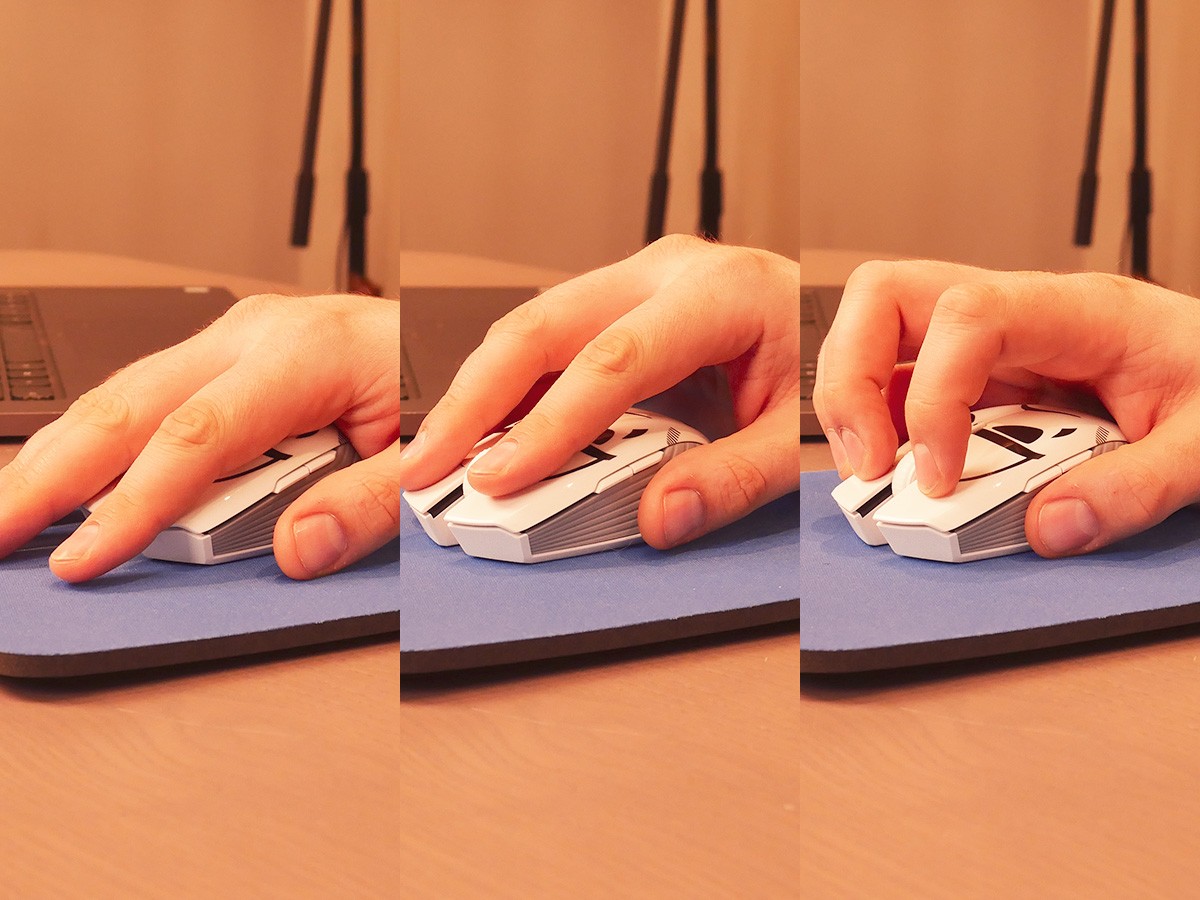
- Mobility : the whole point of wireless is to be able to enjoy your mouse away from the office. It’s therefore important that its size is appropriate: aim for lightness and compactness. Autonomy shouldn’t be overlooked either. At the same time, the sensor must be as versatile as possible: optics are affordable but have more trouble with reflective surfaces where lasers are versatile.
- Precision : your use determines the degree of precision required: the higher the value, the greater the precision. Expressed in DPI (Dots Per Inch), it can also be used to adjust sensitivity to movement. Gamers, for example, prefer mice with higher values. In fact, if you’re looking for a mouse specifically designed for gaming, take a look at our dedicated comparison.

- Controls and functions : some products offer a more or less extensive range of controls and functions. Spend some time on these to choose the options you need. For example, Logitech’s Easy-Switch allows you to use multiple devices in parallel, some products feature configurable profiles, and others are equipped with a whole range of buttons so you don’t have to depend on your keyboard all the time. Once again, the use to which you put your mouse matters.
- Connectivity: like wireless keyboards, some mice work via a faster, more reliable USB adapter, others favor Bluetooth. Whatever the case, take maximum range and latency into account to ensure you get the best possible experience. Higher-end models usually add wired use so you’re not stranded by running out of battery.

- Compatibility: check the mouse’s compatibility with your computer model. Generally, Windows and MacOS are provided for, but for others such as ChromeOS or Linux, it’s sometimes complicated to find the perfect device.
NB: For optimum use of your mouse, don’t forget to equip yourself with a mouse pad. The latter offers greater precision and reduces the risk of clogging your peripheral.
Other wireless mice we recommend
Logitech Lift (€64.35 at time of publication): A vertical mouse. Following our tests, we notably preferred the Lift to the MX Vertical for its much quieter buttons and scroll wheel. Battery-powered for up to 2 years, this wireless mouse connects via Bluetooth or Logi Bolt USB. Its vertical format is more suited to small to medium-sized hands, and less so to larger ones, who prefer the MX Vertical. The Lift is available for both right-handers and left-handers, which is appreciable, as this is not often the case. We also appreciated its scroll wheel, which lets you switch between precision and fast scrolling. We found its 130g weight fairly light, which made moving the mouse very easy, and on-screen tracking very responsive. On the other hand, while its laser sensor was interesting on all surfaces, it was less effective on glass.
Logitech MX Ergo Trackball (€88.91 at time of publication): A trackball alternative. This ergonomic model has been designed for trackball enthusiasts who want to move your mouse cursor without having to move your wrist. With its adjustable tilt from 0 to 20°, its meticulous finish and efficient software, it’s the best option for users of this atypical technology. By adjusting the tilt, you can also choose its weight (167 g or 262 g). And even if the weight is high, it’s not a problem in this case, as the mouse stays in place. During our tests, although it was handy for avoiding moving our wrist, we doubt that prolonged use is a good idea. Indeed, as the thumb is constantly solicited, we wonder whether it won’t cause tendonitis more quickly over the long term… For this same reason, we prefer not to recommend it for gaming, even if it’s not very advanced.
Microsoft Surface Precision Mouse (€92.82 at time of publication): An ergonomic solution from Microsoft. Comfortable, this wireless mouse has a specific space for resting the thumb that we found quite interesting during our tests. Admittedly, it’s not the most practical of wireless mice, notably due to its rather heavy weight of 137 g, but we felt it was still a good option for those who prefer the Microsoft brand. Its shape makes it easy to hold in palm grip, claw grip and fingertip, whatever the size of your hand. Its battery has a good autonomy of up to 3 months, but unfortunately recharges via micro-USB cable rather than USB-C. Connection to our computer was immediate via Bluetooth. Note that there was no screen latency and that we were able to use it on all surfaces, even glass. Finally, the scroll wheel can scroll freely or be notched.
Other wireless mice tested
CSL-Computer TM137U (€22.85 at time of publication): This mouse is interesting for people looking for a cheap vertical model for office use. However, in our opinion, there’s something better in terms of pairing speed if you’re not interested in the vertical format.
AmazonBasics G6B-BK (€23.80 at time of publication): In our tests, the thumbwheel click didn’t perform well and it sometimes took up to 3 or 4 clicks before the action was done on the PC. We also found the clicks too noisy and the mouse not very ergonomic for large hands.
Microsoft Modern Mobile Mouse (€27.84 at time of publication):We found this mouse’s particularly flat format uncomfortable. As such, it doesn’t allow palm grip and isn’t ideal for large hands.
Logitech G305 (€56.99 at time of publication):This mouse is especially interesting for gamers on a budget. As such, we left it out of our main selection for its lack of versatility, although it was pleasant to use by small to medium-sized hands.
Logitech MX Vertical (€93.88 at time of publication): Big sister to the Lift, this vertical mouse is aimed at medium to large hands. Although ergonomic, we think its price is a little too high for it to be really interesting at the moment.
Logitech MX Anywhere 3S (€99.99 at time of publication):Ultra-compact, this mouse is only ideal for small to medium-sized hands. And although it’s formidably efficient, we found its ergonomics perfectible because of this reduced size.
Apple Magic Mouse (€103.00 at time of publication): Very slim, this mouse’s special feature is a flat, tactile surface instead of 2 buttons separated by a scroll wheel. Unfortunately, scrolling the scroll wheel didn’t feel fluid at all, which is a shame considering the price of this mouse.
MX Master (€164.90 at time of publication): This very first version of the Master 3S was already very interesting in terms of ergonomics when it came out. However, it’s tending to disappear, which is driving up its price sharply.














