
8/10
Editor's rating
 GOOD POINTS
GOOD POINTS
Good mapping with live tracking
Good obstacle management
User-friendly App
Very good autonomy
Efficient Y-wash path
Variety of accessories
Automatic tank emptying
Remote control available
 NEGATIVE POINTS
NEGATIVE POINTS
Small, untight and impractical 2-in-1 collector
Some navigation inaccuracies
Frequent loss of connection to the app
Single map registration (not very customisable)
Unreliable automatic power boost on carpets
Overly generous water flow on intensity 3 and 4
Summary

Design
With its round shape and glossy white appearance, the T10 has a fairly classic design, but is pleasing to the eye. It has two physical buttons (on/off and back to base) which light up in different colours (blue, green, yellow, red) depending on the status of the device and/or its battery.

The laser module is located at the top of the device, right in the centre, so its height is 10 cm. This means that the robot will not always be able to pass under certain pieces of furniture. It also has other sensors on the sides and on the front of the bumper.
On the underside, we see a 17.5 cm long brush, gear wheels and a rotating brush, all in a rather classic format.
The dust collector (280 ml) is located on the side of the robot and has the particularity of being 2 in 1, as it also contains the water for the mop (300 ml) in a second compartment. The latter is not as easy to install as we thought.

This is not the first time we have come across a tank of this type: being small, it is rather awkward both to empty it and to fill it with water. Moreover, this second part must be emptied quickly when the mop is not in use, as the lack of impermeability caused several water leaks during our tests.
The small capacity of the dust section is fortunately compensated by the automatic emptying function in the charging station. The rather large charging station (28 x 36 x 20 cm) has a small display that tells you the charging status and identifies any problems with the installation or the fan.

The brand does not clearly indicate the capacity of the dust bag, but says that it can be used for 60 days before it needs to be replaced. Three bags are supplied with the purchase (one of which is already installed).

Among the other accessories supplied, we are surprised to find a fairly complete remote control (with batteries) that allows you to control the robot without needing your smartphone. In addition to manual navigation and the classic on, off and return to base buttons, there is the option to adjust the suction power or to start the washing mode (mopping).

In addition, a replacement rotating brush, mop and filter as well as a small cleaning brush are included with the purchase.
Functions
The Ultenic app is intuitive and easy to use.
On the home screen, you can see the map in use and the robot’s trajectory in real time. A tab at the top clearly identifies the remaining battery level, time and cleaning zone.

At the bottom, the return to base and the start buttons are easily identifiable. Just above, a scroll bar allows you to choose between a complete wash, by room or by zone.
On the left-hand side is the manual activation of automatic emptying, and on the right, an icon with a fan and a drop to adjust the power level (3 intensities and the possibility of deactivating suction) and the water flow rate (4 intensities).
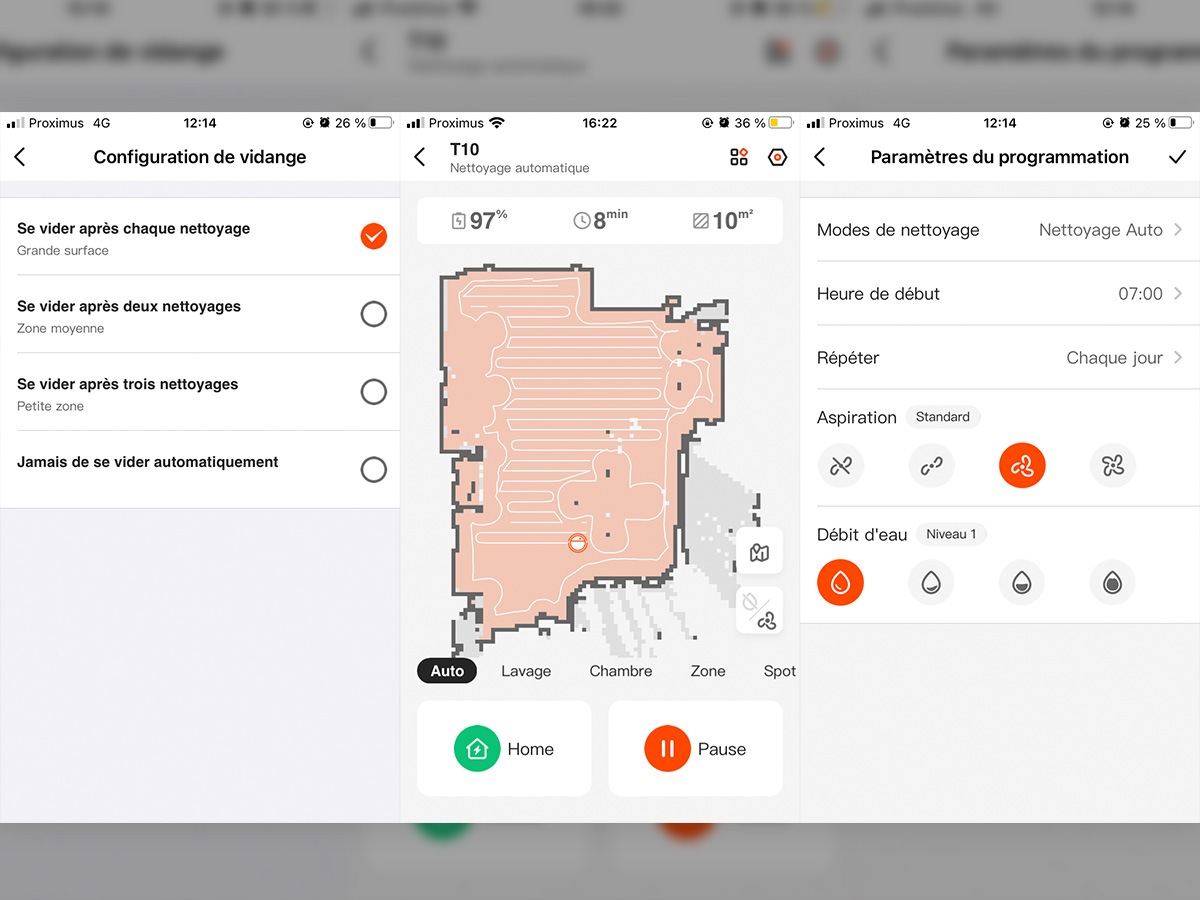
Finally, just above it is the icon to customise the map. We were a little disappointed that only one map can be saved in the app, contrary to the brand’s announcement. It is also not possible to name rooms, but simply split or merge them. Fortunately, the “forbidden zone” mode is also available.
It should also be noted that frequent connection errors interrupted our mappings while performing a task. However, the brand has recently announced that they are already working on a solution to this issue.

To access the robot’s settings, you will need to go to the top right corner of the screen. Although the app is quite clear, we initially struggled to schedule the cleaning, as the app does not seem to be set to the same time zone as our own. In fact, the robot started up several times at unscheduled times.
We found the cleaning log to be quite comprehensive, as it allows us to see the map corresponding to the task performed. The automatic emptying configuration is also positive, as it can be selected to be performed after 1, 2 or 3 cleanings or even manually.
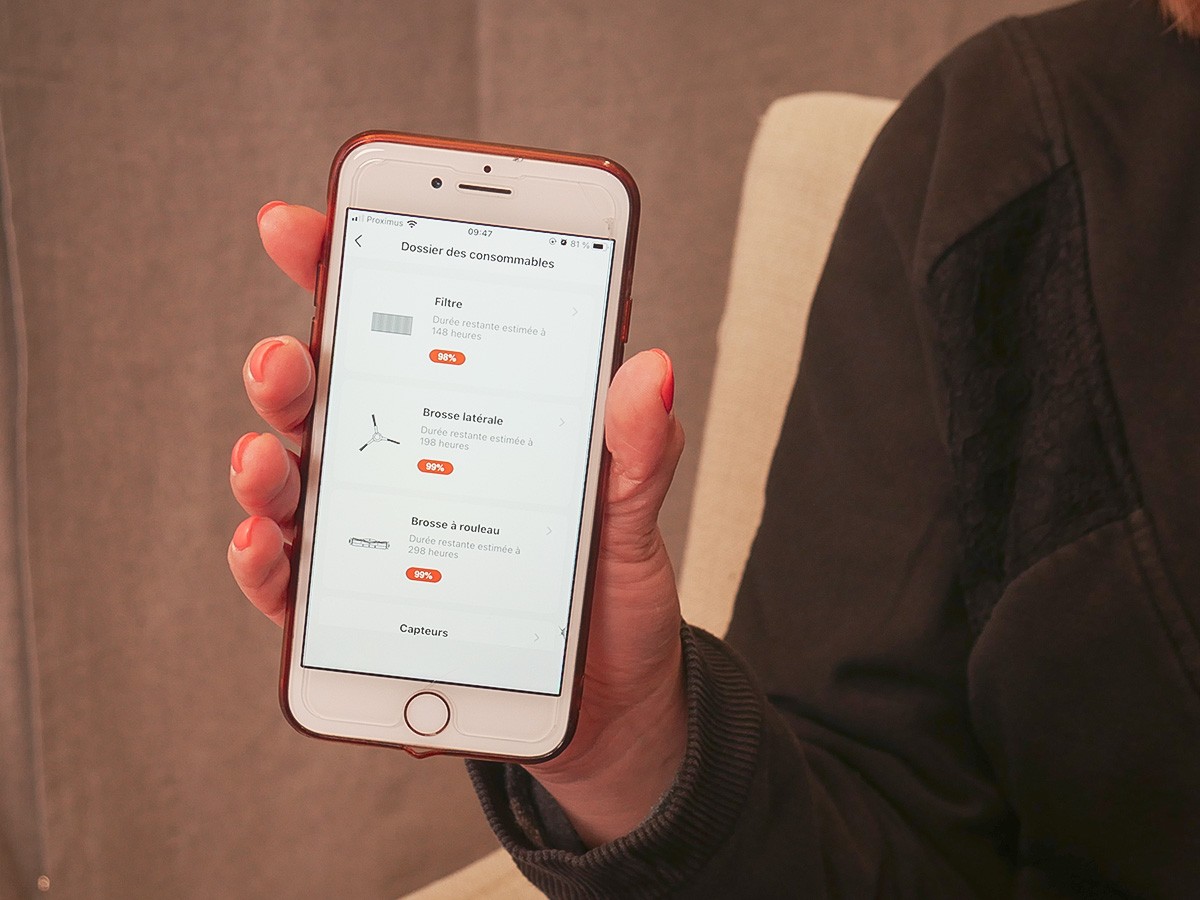
Finally, there is the traditional “Consumables folder”, which we appreciate for monitoring the status of spare parts.
As we said, although the variety of functions is not as wide, this allows a much simpler management and control of the robot. In addition, many other models offer features that are sometimes useless, except to increase the price of the appliance… As far as we are concerned, our only regret is the lack of customisation in maps management.
Performance
In terms of navigation, Ultenic highlights its LDS 8.0 technology and “360° omnidirectional scanning”. The T10 uses laser sensors to optimise its trajectory, as do other models in its category.

In practice, navigation is quite good, if a bit imprecise. Sometimes, the intersections between two cleaning zones were not covered correctly by the robot, as the map showed us. On the other hand, it identifies obstacles quite well and avoids them quite accurately.
Moreover, it is not afraid of heights and does not hesitate to climb carpets or rugs higher than 1 cm, even at the risk of sometimes getting stuck.

As for the vacuum performance, we carried out our usual tests using different sizes of debris (salt, lentils and coffee grounds) on different floors (tiles, parquet, carpet and short pile carpets).
At half power on the floor, the suction is always correct, unless the room is particularly dirty. If this is the case, it is necessary to use full power, as even this does not remove all the dirt from the floor. Even if some salt and a few lentils were left on the ground, the results were generally satisfactory.
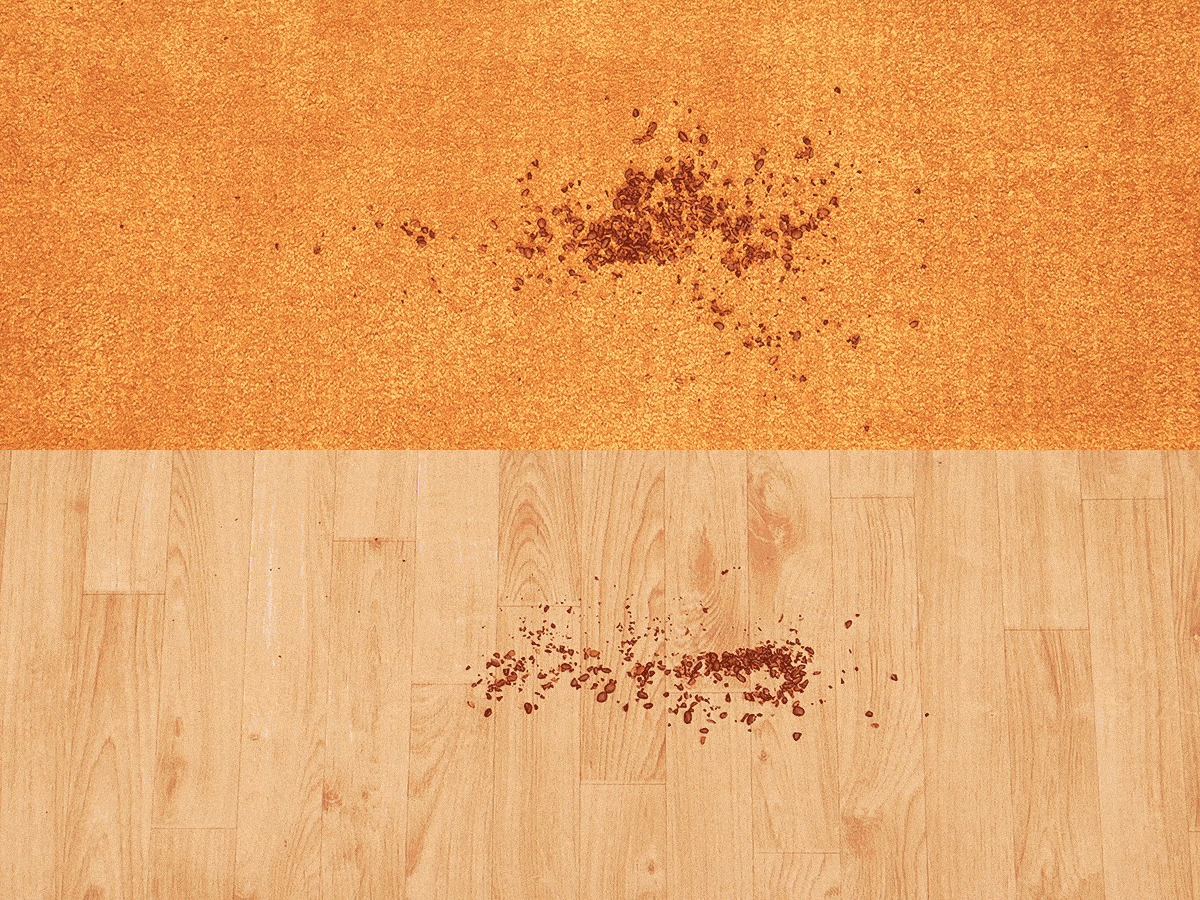
On carpets and rugs, the results are more or less the same. However, the automatic detection function leaves much to be desired: it sometimes takes more than 5 seconds to switch on and tends to switch off while the robot is still on the carpet. What does this mean? Well, only some areas of the carpet are lucky enough to benefit from the extra power.

Against all odds, it was the water cleaning that really surprised us the most. The machine moves back and forth in a Y-shape every 30 cm or so, trying to scrub stubborn stains more effectively. In practice, we found the cleaning performance to be surprisingly good, which is unusual for robots in its price range.

From our point of view, it is best to use the lowest water flow rate. The highest levels were too “generous” for our opinion, leaving a soggy floor and many marks after drying.
In terms of noise, the T10 is average at around 58-65 dB depending on the power used. The automatic emptying function increases the decibels to 76, which is also within the acceptable range.
Noise during vacuuming:
Noise during automatic emptying:
Battery autonomy
Like Neabot, Ultenic does not bother to complete the data sheets of its products, as it does not provide any information about their battery life. We therefore had to evaluate this parameter manually during our tests.

And we must say that the robot managed to surprise us again, as the battery was still at 88% after 30 minutes of cleaning. This data is displayed in real time on the app, allowing a very accurate assessment of the tasks it can still perform.
This autonomy, coupled with its automatic emptying function, will guarantee you peace of mind for several days, as you won’t have to intervene on the robot (except for a possible navigation problem).
Conclusion 
8/10
In the end, the Ultenic T10 convinces in its price range thanks to its intuitive app, its good suction performance and a battery life that, in our opinion, is very good.If it had a little more precision in navigation and map management, we would have been completely satisfied.
 GOOD POINTS
GOOD POINTS
 Good mapping with live tracking
Good mapping with live tracking Good obstacle management
Good obstacle management User-friendly App
User-friendly App Very good autonomy
Very good autonomy Efficient Y-wash path
Efficient Y-wash path Variety of accessories
Variety of accessories Automatic tank emptying
Automatic tank emptying Remote control available
Remote control available
 NEGATIVE POINTS
NEGATIVE POINTS
 Small, untight and impractical 2-in-1 collector
Small, untight and impractical 2-in-1 collector Some navigation inaccuracies
Some navigation inaccuracies Frequent loss of connection to the app
Frequent loss of connection to the app Single map registration (not very customisable)
Single map registration (not very customisable) Unreliable automatic power boost on carpets
Unreliable automatic power boost on carpets Overly generous water flow on intensity 3 and 4
Overly generous water flow on intensity 3 and 4

8/10
If it had a little more precision in navigation and map management, we would have been completely satisfied.
 GOOD POINTS
GOOD POINTS
Good mapping with live tracking
Good obstacle management
User-friendly App
Very good autonomy
Efficient Y-wash path
Variety of accessories
Automatic tank emptying
Remote control available
 NEGATIVE POINTS
NEGATIVE POINTS
Small, untight and impractical 2-in-1 collector
Some navigation inaccuracies
Frequent loss of connection to the app
Single map registration (not very customisable)
Unreliable automatic power boost on carpets
Overly generous water flow on intensity 3 and 4
Translated by Ramsés El Hajje

 GOOD POINTS
GOOD POINTS
 NEGATIVE POINTS
NEGATIVE POINTS











